

| 상품명 | [DFR0162] XBoard V2 -A bridge between home and internet (Arduino Compatible) |
|---|---|
| 상품요약정보 | 디에프로봇 아두이노 호환 엑스보드-에이 브리지 |
| 판매가 | 55,000원 |
| 제조사 | DFRobot |
| 원산지 | 해외 |
| 적립금 | 550원 (1%) |
| 상품코드 | P0000UQK |
| 배송방법 | 택배 |
| 배송비 | 3,500원 (150,000원 이상 구매 시 무료) |
| 수량 |   |
| SNS 상품홍보 |
|---|
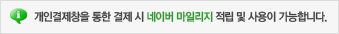
 |
(최소주문수량 1개 이상 / 최대주문수량 0개 이하)
사이즈 가이드 수량을 선택해주세요.
수량을 선택해주세요.
 위 옵션선택 박스를 선택하시면 아래에 상품이 추가됩니다.
위 옵션선택 박스를 선택하시면 아래에 상품이 추가됩니다.
| 상품명 | 상품수 | 가격 |
|---|---|---|
| [DFR0162] XBoard V2 -A bridge between home and internet (Arduino Compatible) |


|
55000 ( 550) 550)
|
| 총 상품금액(수량) : 0 (0개) | ||
*DFRobot 제품은 해외배송 입니다
배송기간 이 약 2주 소요 됩니다
해외배송 제품은 주문 후 취소가 불가능 합니다
교환,반품,기술지원 이 불가능 합니다
구매전 이점 꼭 확인해 주세요*
Note: Lead time of this product is unknown, please contact us to confirm the delivery date before placing the order. Sorry for the inconvenience.
Contact Us
Telephone: +86-21-61620183
Fax: +86-21-61620183-26
E-mail: Store@dfrobot.com
Project 2. X-Board V2 and Pachube data on LCD
This project reads feed data on Pachube and shows the data on an LCD. The project is quite simple. The following hardware was used:
-DFRobot X-Board v2 (DFR0162)
-DFRobot FTDI Basic Breakout (DFR0065) for uploading the sketch code to X-Board
-LCD2004 display
- DFRobot USB Power adapter (FIT0197)
-USB cable for power
-Ethernet cable to connect it to router/internet
Project 3. DFRobot AutoEco System takes care of your garden
By following this project it will help to grow a vegetable garden, and automate some other processes in our house along the way.
List of basic hardware to setup an AutoEco Sys:
Project 4. Make an X-Board Burglar Alarm
iOS Application
상품의 사용후기를 적어주세요.
게시물이 없습니다
상품에 대해 궁금한 점을 해결해 드립니다.
게시물이 없습니다
고액결제의 경우 안전을 위해 카드사에서 확인전화를 드릴 수도 있습니다. 확인과정에서 도난 카드의 사용이나 타인 명의의 주문등
정상적인 주문이 아니라고 판단될 경우 임의로 주문을 보류 또는 취소할 수 있습니다.
무통장 입금은 상품 구매 대금은 PC뱅킹, 인터넷뱅킹, 텔레뱅킹 혹은 가까운 은행에서 직접 입금하시면 됩니다.
주문시 입력한 입금자명과 실제입금자의 성명이 반드시 일치하여야 하며, 7일 이내로 입금을 하셔야 하며 입금되지
않은 주문은 자동취소 됩니다.